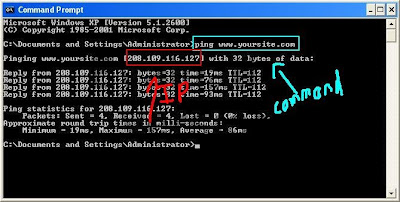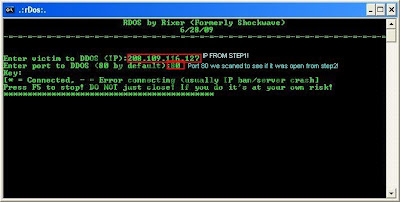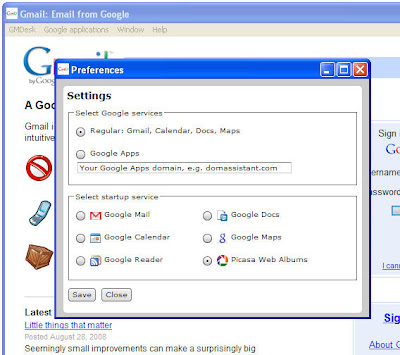Counter-Terrorist (CT) Side:
Pistol Round #1: 2 banana site, 3 stay back in main site.
Pistol Round #2: 2 play very aggressive at banana at start of the round. If the Ts don't look to be coming banana, the 2 can either push down banana or your team can leave 1 spotting down banana while 1 falls back to main site. The other 3 stay back in main site.
Gun Round Setup #1: 1 trying to spot down banana with awp, 1 going banana then back to main site if Ts don't rush it, 1 in apartment or in site watching apartment, 1 left middle, 1 right middle.
Gun Round Setup #2: 2 at banana, 1 in apartment or in site watching apartment, 1 left middle, 1 right middle.
Gun Round Setup #3: 2 at banana, 1 watching apartment from in site, 2 right middle (side farthest from apartment).
Terrorist (T) Side:
Player1: AK
Player2: AK
Player3: AWP
Player4: AK
Player5: AK
T side:
First Round T side:
Buys:Player1 buys 2 flashes, nade or smoke
Player2 buys 2 flashes, smoke
Player3 buys armor
Player4 buys armor
Player5 buys 2 flashes, smoke or nade
*Wait a few seconds in case of nade stack.
*Player2, Player3, Player1 move up banana as quietly as possible. WATCH FOR PUSHED UP CTS.
*Player3 stays at stairs watching up mid.
*Player5 goes alt-middle and then lays down smoke and then flashes mid.
*Player2 lays down smoke cutting off CT spawn from banana bomb site.
*Player4 moves up to help at banana.
*Flash Banana site and then Players 1-4 take the site. Player5 watches the flank unless the rest of the team needs help.
*Plant and cover bomb.
Banana strat: (Player2 has bomb)
*Player3 tries to quick pick banana(spawn dependent) with the awp.
*Player2, Player1, Player3 then move up banana as quietly as possible.
*Player4 watches mid.
*Player5 watches apartment and alt-mid area.
*Player2 lays down smoke cutting off CT spawn from banana bombsite.
*Player1 flashes.
*Sit back and wait for CTs to flash/nade back.
*Player5 distracts at main site with smokes/flashes at middle.
*Player4 moves to banana.
*Player1 lays down his smoke in the same place Player2 did cutting off CT spawn from banana site.
*Unload flashes, and take the site.
*Player5 watches the flank unless the rest of the team needs help.
*Plant bomb and cover bomb.
Banana FAKE strat: (Player2 has bomb)
*Player3 tries to quick pick banana with the awp.
*Player2, Player1, Player3 move up banana as quietly as possible.
*Player4 watches middle.
*Player5 watches apartment and alt-middle.
*Player2 lays down smoke cutting off CT spawn from banana.
*Player1 flashes into banana site.
*Sit back and wait for CTs to flash/nade back.
*Player5 distracts at main site with smokes flashes mid.
*Player1 lays down his smoke in the same place Player2 did blocking CT spawn from banana site.
*Player1, Player2, Player3 Unload flashes, then fall back to main site.
*The whole team will fall back banana then come middle and take the main site, except Player5 who goes apartment.
*Plant bomb and cover bomb.
Banana Split: (Player5 has bomb)
*Player3, Player5 go banana. Try for quick pick, then wait quietly.
*Player4 watches CT window room(alt-mid) from balcony of the apartment building.
*Player2, Player1 move up under the CT window room in alt-middle.
*Player2 throws a small fake by flashing mid, smoking mid, then falling back to a save place.
*Wait for CT counterflashes at mid.
*Player4 falls down from balcony and moves to under window room.
*Player1 flashes then smokes out right side of middle(side closest to apartment) to block any CTS on right side middle. Player4 also smokes out this side of mid.
*Flash both sides of middle then move up middle to ct spawn to banana.
*When Player2, Player1, Player4 are in CT spawn they call "flash banana".
*Player5 flashes banana site twice.
*All 5 team members converge on banana bomsite and take it together.
*Plant and cover bomb.
Main bomb site strat: (Player4 has bomb)
*Player2 stays at banana/middle area to watch flank.
*Player5 tries to rush apartment and get quick kill there. DON'T rush all the way out the back, just rush into it to see if any CTs push up.
*Player3 watches CT alt-mid window room from balcony.
*Player1, Player4 move up alt-mid under the window.
*Player1 flashes mid, lays down smoke at mid then falls back to a save place.
*Wait for CT flashes/nades.
*Player4 boosts Player1 into CT window room. If you have trouble doing this, give it up after a few tries and Player1 can just go with Player4 and Player3.
*Player3 meets up with Player4 under window room in alt-middle.
*Player4 flashes and smokes out left middle(library side). Player3 also smokes left mid.
*Player4, Player3, flash both sides of mid and push of mid, Player1 pushes out front apartment door, and Player5 delays out of back of apartment.
*Take the main bomb site, plant, and cover bomb.
*Timing is a key to this strat.
Spread Strat: (Player2 has bomb)
*Player3, Player5 work banana.
*Player2 and Player4 can work middle.
*Player1 can work the apartment.
*This is just a spread the team out and get picks strat. If the other team likes to push a lot, this could be a good strat as long as your team is smart enough to sit back and wait for the pushing CTs.
source :counterstrikestrats